Class

Class for Zoom is the first essential synchronous learning application that allows teachers to deliver an in-person classroom experience online. Teachers are using Class to simplify attendance, grade assignments, talk one-on-one with students, and more - without ever leaving Zoom. Class for Zoom is designed as an education interface for Zoom that adds teaching tools, and additional capabilities for classroom administration.
Class allows teachers to deliver engaging lessons and a connected learning experience for students in the virtual classroom.
How we help Higher Education
Maximize Engagement
Class allows you to deliver engaging lectures and a connected learning experience for learners in the virtual classroom.
- Class puts you at the front of the screen in the Instructor Podium (shown here) so students can follow along
- The Focus Tracking feature shows when students don’t have Class as their primary app, allowing you to redirect their attention back to the course material
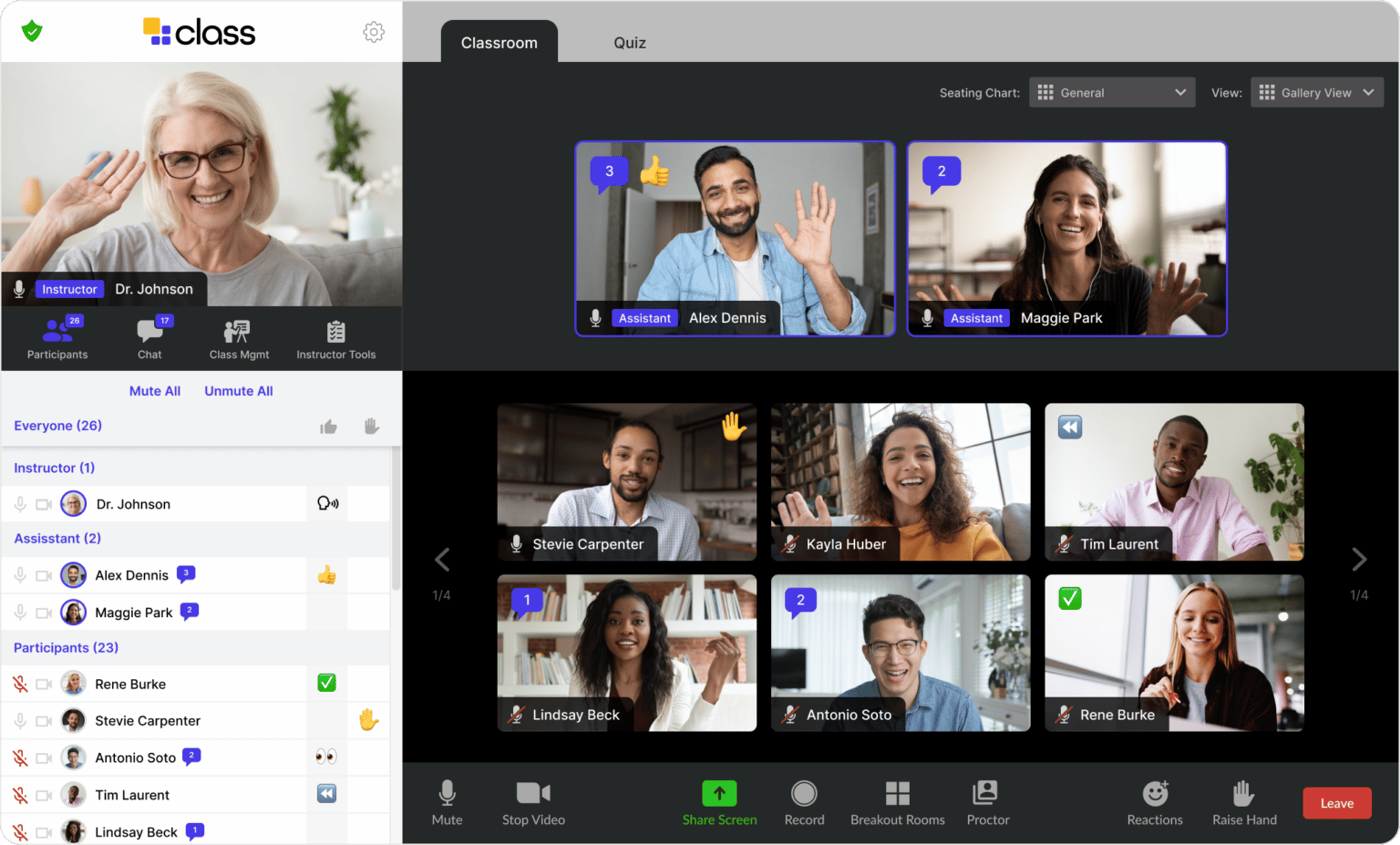
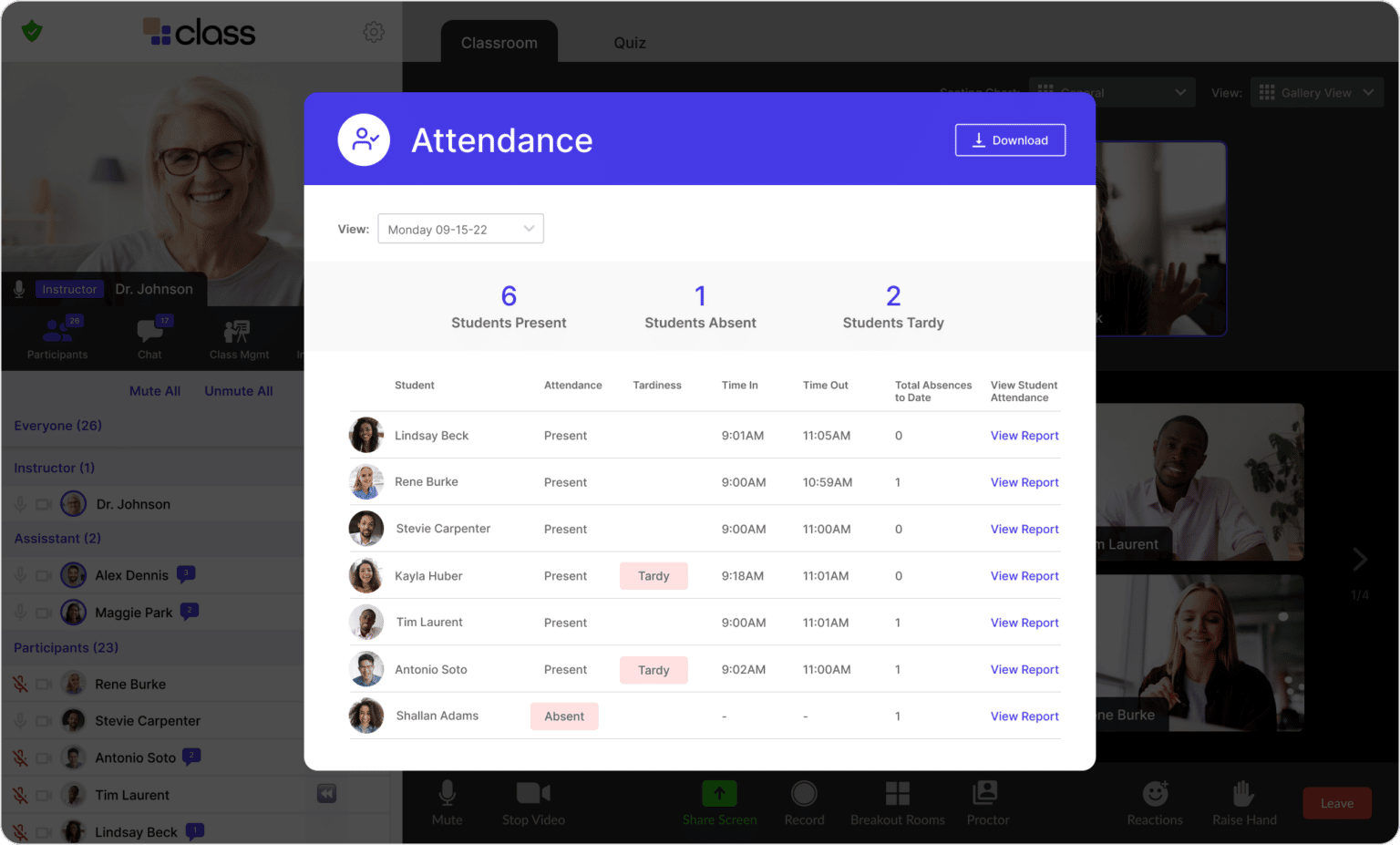
Manage Courses
Class makes course management easier with features designed to save time so you can focus on instruction.
- Automatically take Attendance (shown here), which can be tracked over time and shared back to your LMS
- Course data—including talk time, grades, and participation—are reported through the Dashboard for learning insights and intervention identification
Improve Instruction
With Class, you have access to tools that help you teach the way you would in a physical classroom.
- The Proctor View allows you to test confidently online and provide personalized support to learners
- Assignments can be easily created, delivered, and automatically graded in Class, with due dates ranging from in-class to a future date
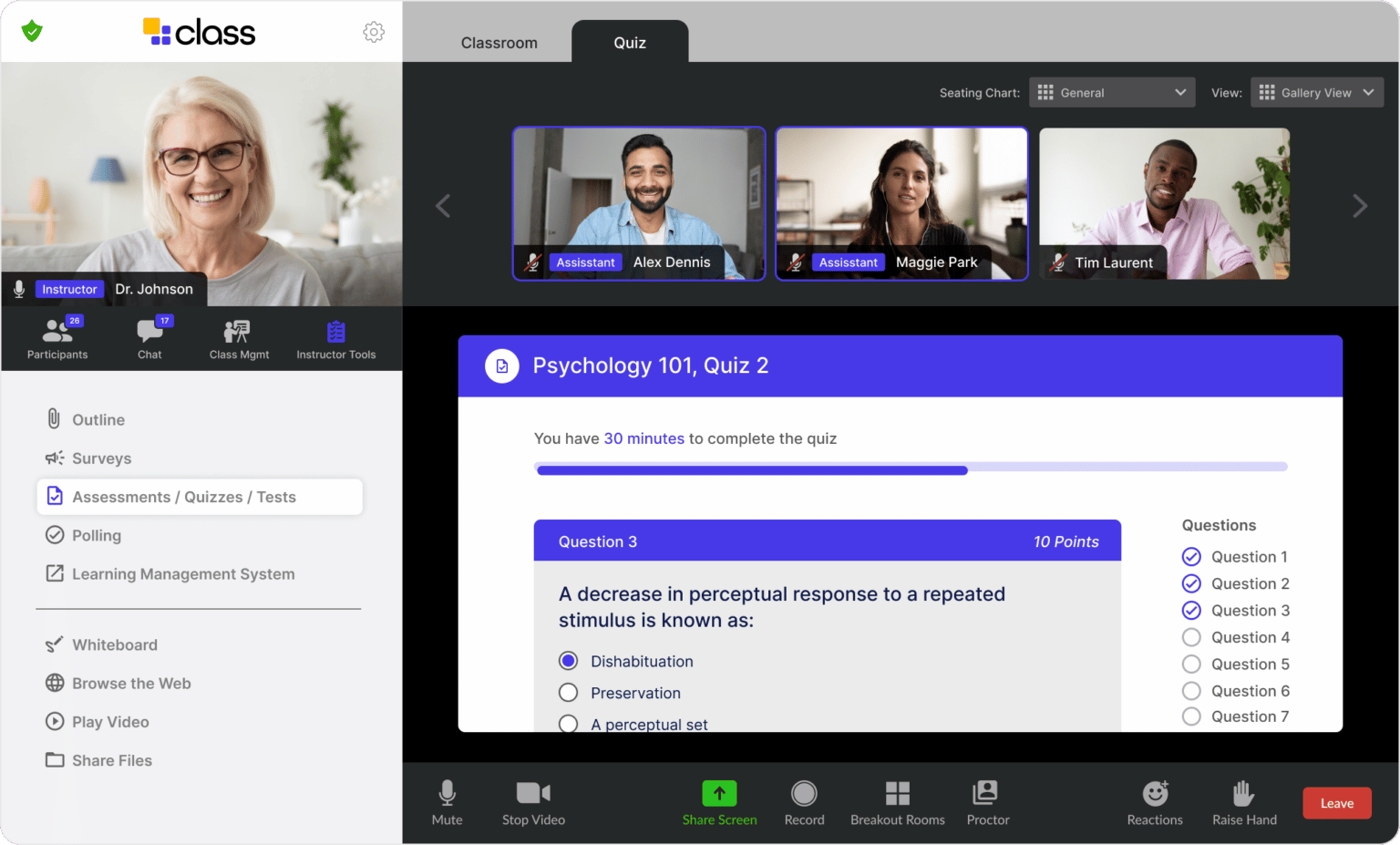
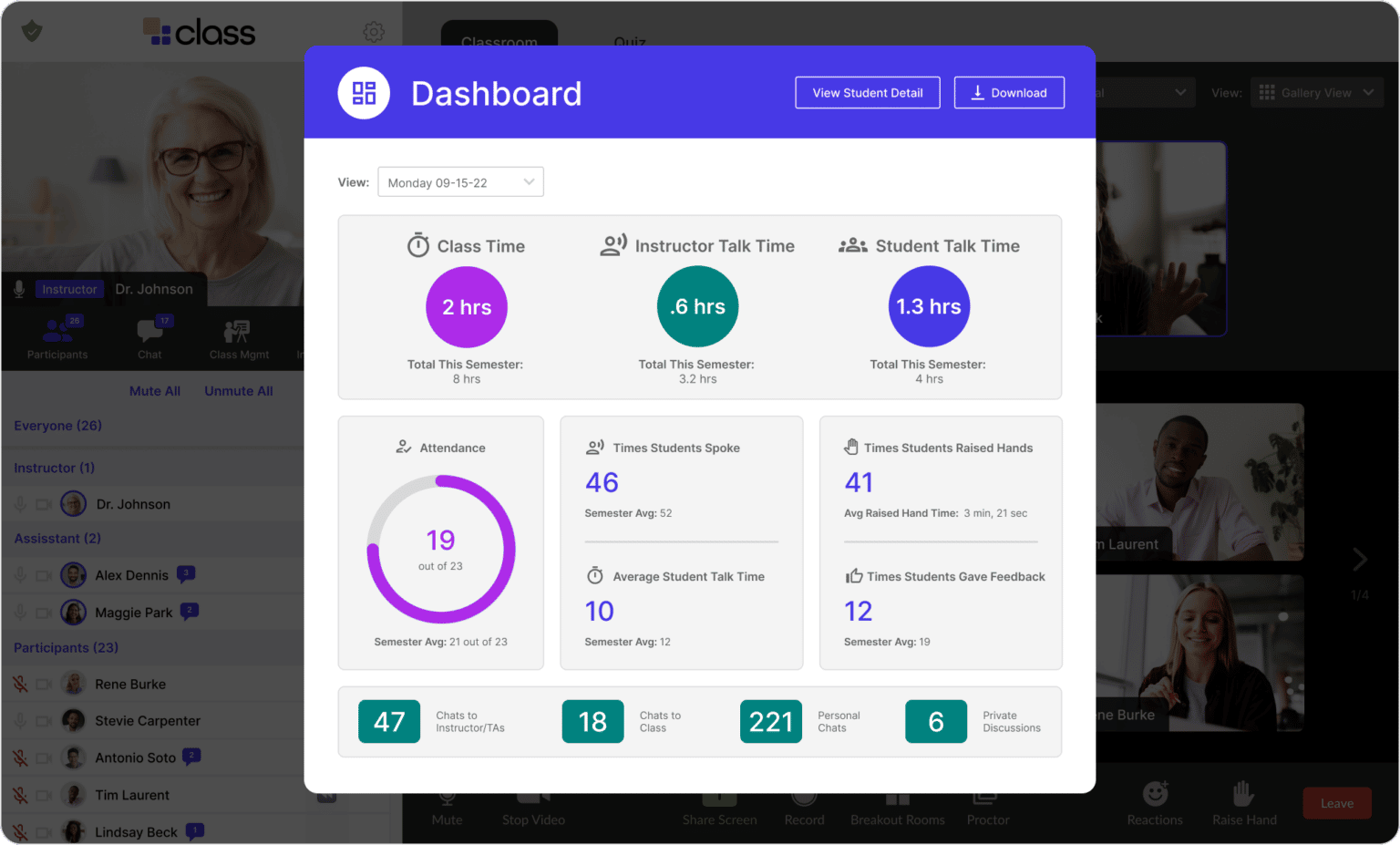
Measure Contribution
Class allows you to monitor participation, including contribution and speaking time, across groups or by individual student.
- The Dashboard (shown here) details everything from attendance to participation at a class summary level or by student
- Monitor measures like Talk Time to assess how long students are speaking in class, how often they raise their hand for help, and more
- Generate holistic reports that include attendance, participation, and achievement all in one place
Select a Class feature to learn more.
Instructor Podium
Display the instructor and presenters at the front so they are always visible.Seating Charts
Sort participants for better visibility by reactions and alphabetically.Student Engagement
Leverage reactions, focus tracking, and chat bubbles to increase participation and engagement.Advanced Chat*
Send messages and files to participants for private or group conversations.eLearning Tools
Deploy assignments, quizzes, and polls from within the Zoom environment.Interactive Share Screen
Instructors can share files and give participants control of the in-app video player.Instructional Whiteboard
Spark discussion and collaboration with individual and shared whiteboards.Enhanced Breakout Rooms
Assign individual tasks to each breakout room, and even monitor all rooms at once.Proctoring
Provide the security and support participants need when testing online.One-on-One Discussions*
Have direct, live conversations with an individual participant that can’t be overheard by others in the class.Gradebook
Manage grades for assignments, assessments, and quizzes built into the Class environment.Attendance and ID Verification
Automatically take attendance and verify learners to keep your class secure.Dashboard
Track individual or group metrics like attendance, interaction, and participation.Auto Transcription and Note-taking*
Automatic transcription can be used for class notes and accommodations.Accessibility
Support all learners with closed captions, sign language cameras, and more.Templates
Create course templates to ensure consistency across your institution.Hybrid and HyFlex
Ensure optimal learning conditions for in-person and remote participants.Enterprise Integrations
The Class services team will work with your institution to integrate with your infrastructure.